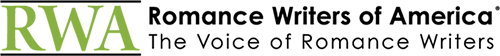Tutorials
Click a link below to view takedown instructions for a specific site.
Google Search Takedown
Even after you have filed a DMCA notice and your book is no longer available on a pirate site it’s likely the page may still be served as a search result by Google. Because of the way Google accumulates search results it can take up to six months for a search result to disappear organically even after the content is removed from the web. This can feel frustrating and defeating after you’ve already conquered one giant, but there is a faster way. You can submit a request for Google to remove a search result due to outdated content, and the good news is that Google makes this a fairly simple process.
Visit this page on Google’s Help Center and follow the on-screen instructions. Simply copy and paste the URL from Google’s Search results into the tool and answer the questions. The requests are reviewed and processed from there. Google states that the search result will be temporarily hidden usually within one day, and then will be permanently removed within the next 90 days. You can read more about the process and how they handle the requests differently if you do or do not own the web page in question here.
If your DMCA request has not been honored, you can still request that Google remove it from search results, but the process is more complicated.
- Go to Google’s legal support.
- Select “Google Search”
- Select “Intellectual property issue: report copyright infringement, circumvention, etc.”
- Select “Copyright infringement: my copyrighted work is being used illegally without authorization”
- Select “Yes, I am the copyright owner or am authorized to act on the copyright owner’s behalf”
- Select “Other” and click on “Create request”
- Complete the form:
- Identify and describe the copyrighted work: Entire contents and cover of my book were copied and published without my permission on the infringing site.
- Where can we see an authorized example of the work?: Use a link to the book on an authorized retailer.
- Location of the infringing material: URLs from pirate site
- Note: You can do up to ten sites, so save time and do them in batches.
- Check the boxes, sign, and submit. It should take a few days or less for it to be removed from Google searches.
Domain Takedowns
- Search the “[Hosting Provider] DMCA” in Google and it should return an abuse page to report the copyright infringement.
- Follow the instructions, which typically include a form to fill out or provide an email address to submit a DMCA notice to.
YouTube
- Go to the infringing video and click the three dots to bring up more menu options.
- Select “Report”
- Click “Infringes My Rights” and choose “Infringes my copyright” from the dropdown menu, click “Next”
- Click the button “Submit a copyright complaint”
- Select “Copyright infringement (Someone copied my creation)”
- Under the “Who is affected?” question, select “I am!”
- Fill out the form. Under “Describe the work allegedly infringed:” select “Other”
- Describe the type of copyrighted work, i.e. Audiobook.
- If needed, you can add multiple URLs of infringing work per title.
- Check all boxes, digitally sign, and submit.
- YouTube will email a copy of the report to you, and typically respond within a few days.
Retailers
Email a DMCA notice to the retailer’s copyright claim department or fill out their dispute form. Make sure you use a DMCA template that includes all the legally required information, or it will be rejected.
Additional Resources
Author Sarina Bowen has excellent instructions for reporting pirated content in other digital spaces, such as Twitter and Facebook Groups, found here.
Common Pirate Search Phrases
Combinations of keywords can also be used to dig deeper in searches. For example, “read [Author Name] for free online.”
|